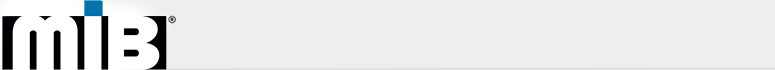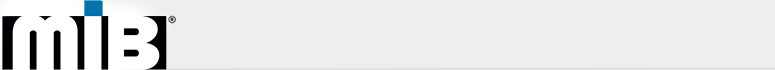Supported Web Browsers
For a faster, safer browsing experience, upgrade your browser to the latest supported version or to another browser from the preferred list.
Upgrading to a newer browser could give you many advantages:
Security
Newer browsers offer better protection from scams, viruses, trojans, phishing and other threats. They also are also more difficult to exploit.
Speed
The latest browsers are much faster than browsers from the older generation.
User Interface
Provides a more useful and comfortable user interface for a better web experience. Websites using new technology will be displayed with improved user interface.
Upgrading to the latest browser is totally free and takes just a few minutes.
Please note that you may need to export your current client certificate (if installed) from the current browser and import it into the upgraded browser.
Preferred List
Certificate Enrollment and Renewal
Use Internet Explorer for certificate enrollment and renewal as it is better supported by Verisign managed PKI. Internet Explorer and other browsers, with the exception of Firefox, store certificates in the Windows certificate store. Firefox has its own separate certificate store. To use Firefox, export the certificate using Internet Explorer and import the certificate into Firefox.
Systems Requirements Questions?
|