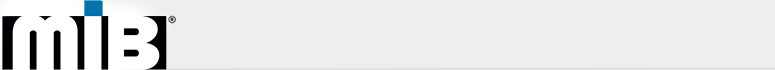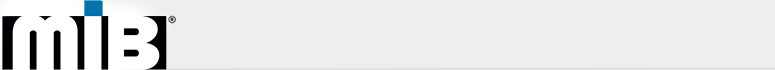|
Installation FAQ
What is an "authenticating certificate"?
The "authenticating certificate" is a secure digital electronic identity. This certificate identifies you to MIB as a trusted entity.
How do I install the authenticating certificate on my computer?
You must access the certificate site referenced in the registration communications with MIB HelpDesk/Customer Service. At the site you will prompted to enter the user-id fields and passcode which will be provided to you.
Can I install one certificate on more than one computer?
No. Each authenticating certificate is usable on only one computer. If you need to add additional users to KnowledgeNow.com, they will each need their own authenticating certificate.
Can I re-install the authenticating certificate again on the same computer?
Please contact MIB HelpDesk/Customer Service for assistance.
How do I know the authenticating certificate has been installed?
You will receive a message indicating the installation was successful.
Can I get into KnowledgeNow.com from my web browser?
Yes. Just enter https://www.knowledgenow.com.
Who do I contact if I have problems installing my authenticating certificate?
Please contact MIB HelpDesk/Customer Service for assistance.
HelpDesk/Customer Service
call the Member 800 Number, option 1
or
e-mail helpdesk@mib.com |
|
|